How to Install Ballerina Lang on Manjaro Linux
Ballerina (opens in a new tab) is a modern programming language designed for cloud-era application development. While Manjaro users can use the AUR, installing Ballerina manually from the official binary zip gives you more control and ensures you always get the latest release.
Prerequisite Software
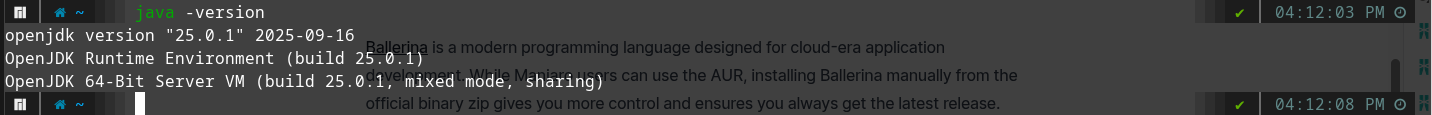
Before installing Ballerina, ensure your system has the following software installed:
- Java Development Kit (JDK): Ballerina requires a Java runtime environment to run. Installing OpenJDK (version 11 or later) is recommended. You can install it on Manjaro using:
sudo pacman -S jdk-openjdk - Unzip Utility: To extract the downloaded Ballerina zip file, ensure
unzipis installed:sudo pacman -S unzip - A Compatible Shell: Bash or Zsh shell to configure environment variables.
Setting the JAVA_HOME environment variable correctly is essential for Ballerina to locate the Java runtime.
With these prerequisites in place, you can proceed with downloading and installing Ballerina on your Manjaro system.
Step 1: Download the Ballerina Binary
Go to the official Ballerina downloads page (opens in a new tab) and download the latest Linux .zip distribution.
Step 2: Extract the Zip File
Open your terminal and navigate to your Downloads folder. Extract the zip file:
unzip ballerina-*.zipStep 3: Move the Extracted Folder
Move the extracted folder to a system location, such as /usr/lib/ballerina:
sudo mv ballerina-* /usr/lib/ballerinaStep 4: Set Up Environment Variables
Add Ballerina to your PATH and set the JAVA_HOME variable. Edit your shell config file (~/.bashrc or ~/.zshrc):
export PATH=$PATH:/usr/lib/ballerina/bin
export JAVA_HOME=/usr/lib/jvm/default
export PATH=$JAVA_HOME/bin:$PATHTo edit your shell config file, use the following command to open it in a text editor from your home directory:
For Bash:
cd ~
nano .bashrcFor Zsh:
cd ~
nano .zshrcThis will open the file in the nano editor, allowing you to add the required environment variable lines. After saving, reload your shell with:
source ~/.bashrcor
source ~/.zshrcStep 5: Verify the Installation
Check that Ballerina is installed and JAVA_HOME is set:
bal versionoutput
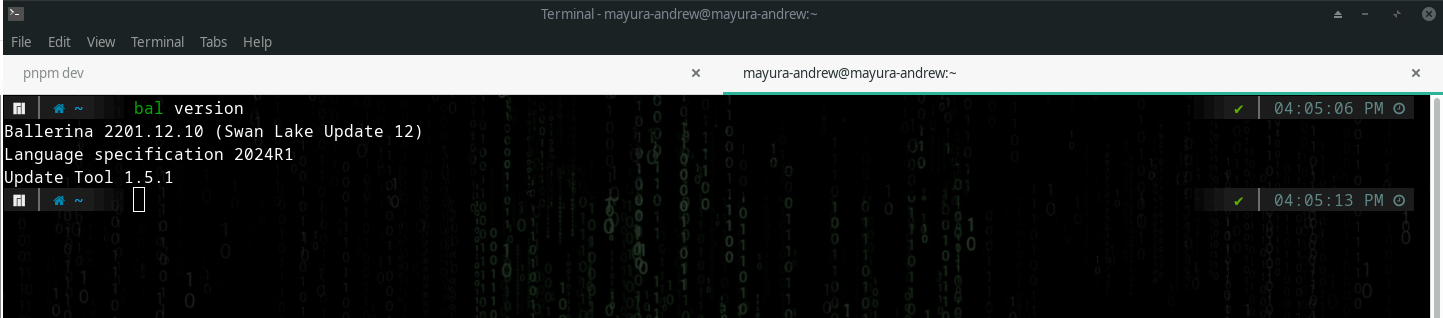 If the version is displayed, you are ready to start building with Ballerina!
If the version is displayed, you are ready to start building with Ballerina!
